

- #Cisco anyconnect logs how to#
- #Cisco anyconnect logs mac os x#
- #Cisco anyconnect logs install#
- #Cisco anyconnect logs software#
#Cisco anyconnect logs install#
Allow the installer to run, then click on Yes when prompted to install the Cisco Umbrella Certificate.
#Cisco anyconnect logs software#
#Cisco anyconnect logs mac os x#
Download and run the Mac OS X installer file (right click on the installer file and click Open).sudo chmod +x hostscan-bypass.To manually install the myVPN client on Apple Mac OS X 10.13 and above, please follow the instructions below: You need to run the command below in order for OpenConnect to successfully utilize the CSD file. If you never get to the login prompt and find yourself looping on GET it is likely because the CSD file is not executable. Take a look at the following URL- it will give you a starting point. Since you don’t have the exact endpoint arguments, you will be trying to guess them. I discovered that An圜onnect actually publishes the requirements to connect to the target VPN, but it will require a lot of trial and error. If you have no access to the target machine, you are in unchartered waters. Sudo openconnect -csd-wrapper=hostscan-bypass.sh -os=win Now that you have the CSD file, you can simply connect using OpenConnect: sudo chmod +x hostscan-bypass.sh You need to make hostscan-bypass.sh executable before OpenConnect can use it. Once the endpoint information is sent across the wire, hostscan-bypass has enough information to generate the CSD file. You don’t need to authenticate in order for the hostscan to take place. On your attacking machine, you should be seeing a bunch of activity. In this case, my IP address was 10.0.0.14.Īfter hitting connect, you will see a prompt like this one. Now initiate the connection to your attacking box. If this box is checked, An圜onnect will refuse to connect. Our attacking machine is using a self signed cert. Before trying to connect, be sure to uncheck the “Block connections to unstrusted servers” box in An圜onnect’s preferences.
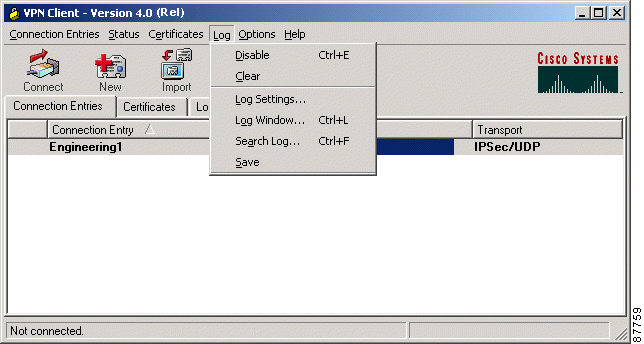
Now with the listener in place, we will initiate a connection from the An圜onnect client on the Windows host that we want to spoof. You’ll essentially setup a Man in the Middle (MITM) attack on yourself in order to get the correct network settings. So, all you have to do is run the script hostscan-bypass.go on your attacking machine and try to connect to it from the An圜onnect client.
#Cisco anyconnect logs how to#
After playing around with An圜onnect for a while, I was able to figure out how to reliably enumerate the network settings required to connect to a given network. Hostscan-bypass is a hacked version of tcpprox. This is where hostscan-bypass comes into play. As long as you POST the correct settings, you will be authorized to connect to the network.
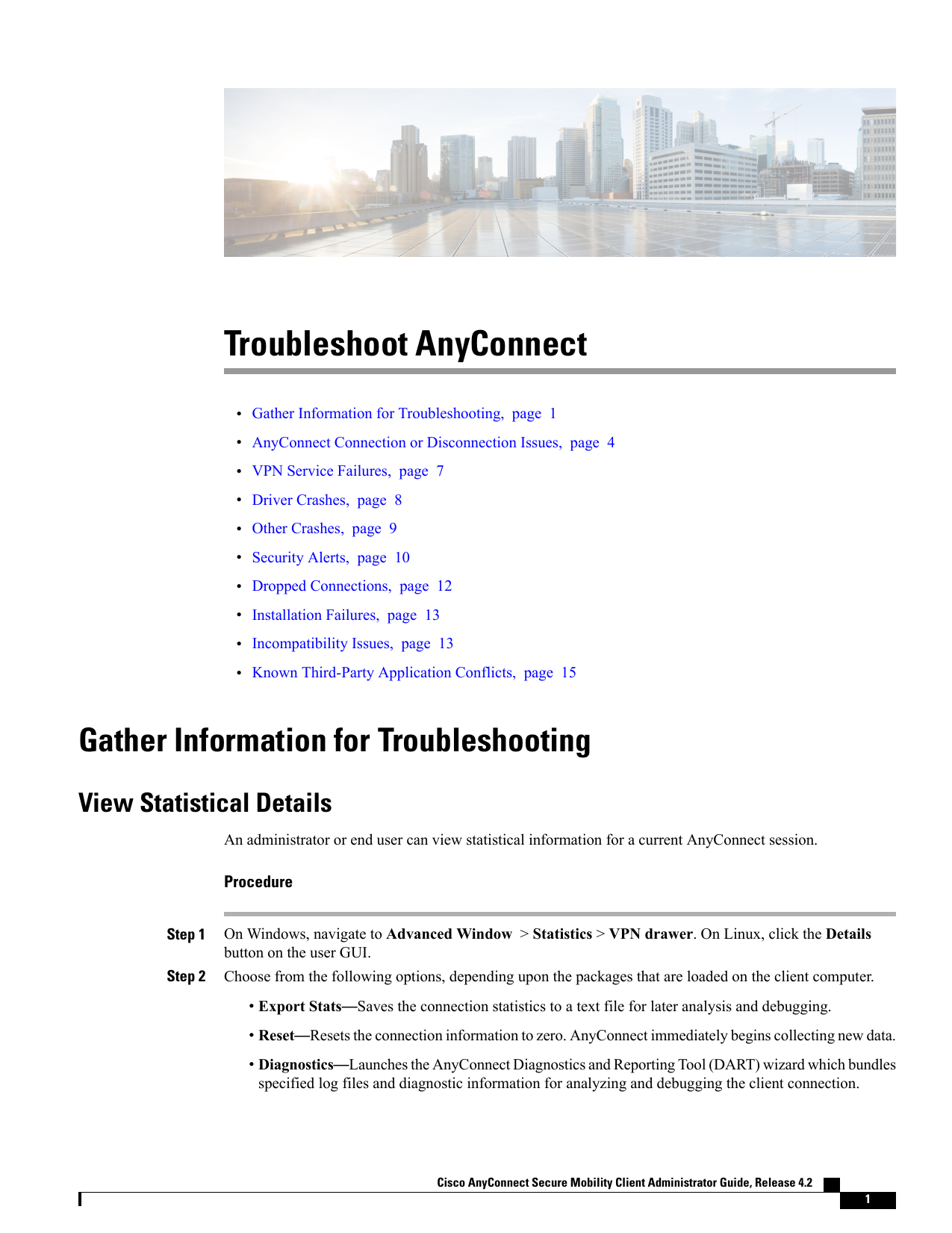
When hostscan is done scanning the host, it does a POST to with the scan results. All it would take is an attacker compromising the ASA and replacing the hostscan binaries with rogue ones and each user that connects to VPN would be infected. If you think about it, this alone is alarming. Hostscan works by downloading a few binaries (cscan, cnotify and cstub) from the An圜onnect server and executing them locally (!!!). What if they are not publishing the Linux binaries at all? Let’s dig into hostscan a bit more and try to find a way around this. What if I want to VPN in with my Linux box but the environment mandates AV? Or worse. Other examples include looking for specific registry keys, checking for a firewall, etc.įrom an attackers stand point, this can be a huge pain. A common example is ensuring Antivirus (AV) is installed. When a host attempts to VPN into a network, hostscan verifies specific settings are in place. Hostscan is a feature of Cisco An圜onnect.


 0 kommentar(er)
0 kommentar(er)
